با این برد که محصول کمپانی تگزاس اینسترومنت می باشد به دنیای برنامه نویسی اینترنت اشیا IOT یا اتصال همه چیز به اینترنت وارد شوید. اینکار را بسادگی با رابط نرم افزاری Energia که کاملا مشابه نرم افزار ARDUINO می باشد شروع کنید.
Updating the MAC address
If for some reason you need to update the MAC address of your LaunchPad you can follow the procedure below.
- Download and install the “LM Flash Programmer”.
- Launch “LM Flash Programmer” and click on the tab “Other Utilities”.
- Under “User Register Programming” section select “MAC Address Mode”.
- Click on the button “Get Current MAC Address” to read the current value. It should be all F.
- Enter the intended MAC Address. Format FF:FF:FF:FF in hex. It is recommended to use a label that has this value and stick it on the board and only use the address for this board.
- Check the option “Commit MAC Address” to store the entered value in the registers.
Click on the button “Program MAC Address” to store the address.
The EK-TM4C1294XL and EK-TM4C129EXL LaunchPad has on board Ethernet capability to easily add a wired connection to the internet. Use the Energia Ethernet library to get online quickly and easily. The Connected LaunchPad is also a high performance LaunchPad in its own right. Use this LaunchPad for projects that need higher performance and many peripherals.
This hardware is open source! Get the design files from TI for the EK-TM4C1294XL and EK-TM4C129EXL.
Drivers may or may not be required in order to start using this LaunchPad. Download and open Energia on your system. Connect your LaunchPad to your computer over USB. Select EK-TM4C1294XL under Tools > Board, and select the correct serial port under Tools > Serial Port. If you don’t see a selectable serial port, you likely have a driver issue
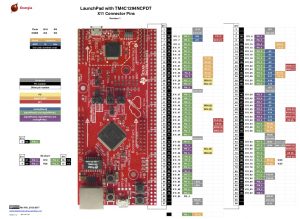
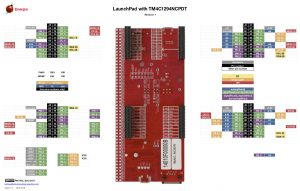
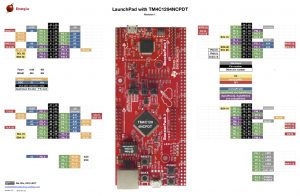




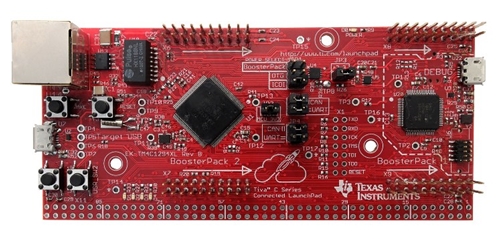
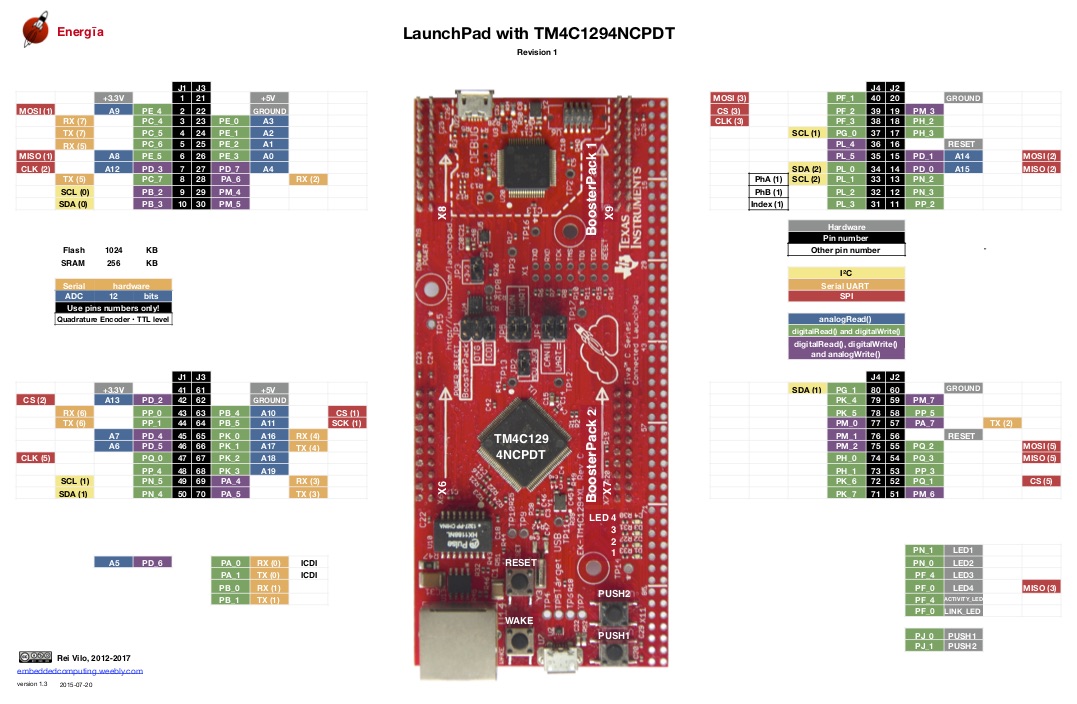
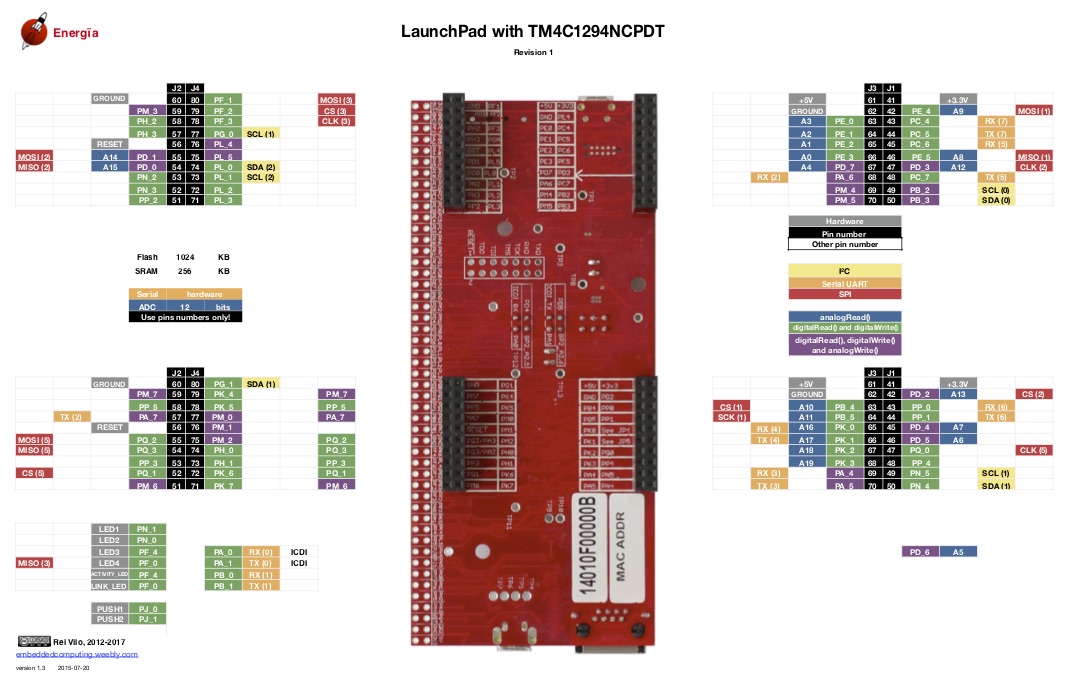
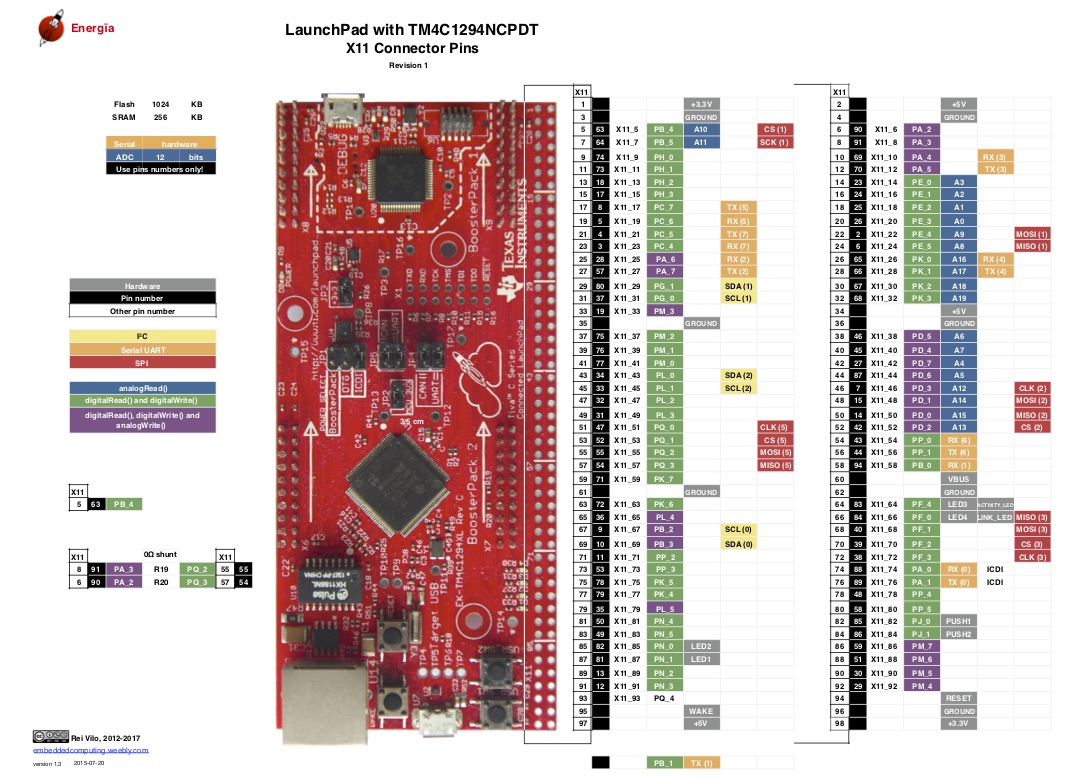


دیدگاهها
هیچ دیدگاهی برای این محصول نوشته نشده است.