SeeedStudio BeagleBone Green Wireless is a joint effort by BeagleBoard.org and Seeed Studio. Based on the open-source hardware design of BeagleBone Black, the newest BBGW has added two Grove connectors, making it easier to connect to the large family of Grove sensors. It is the first Wi-Fi + Bluetooth Low Energy (BLE) board from BeagleBone community.




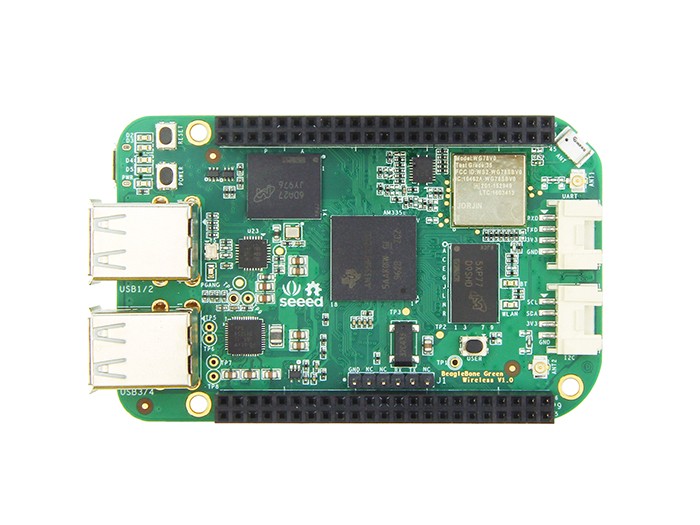

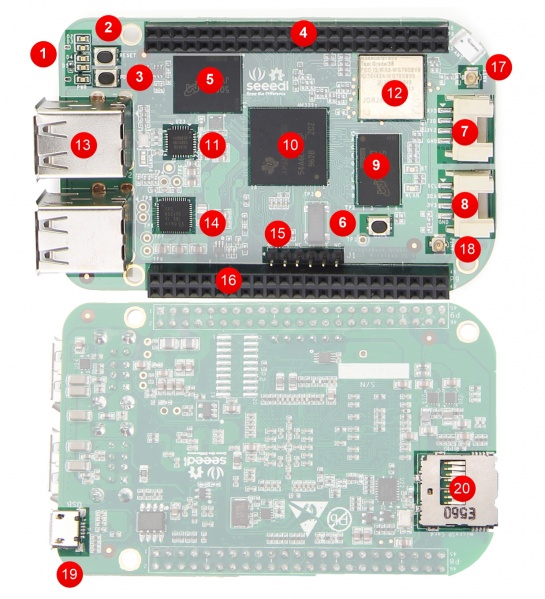
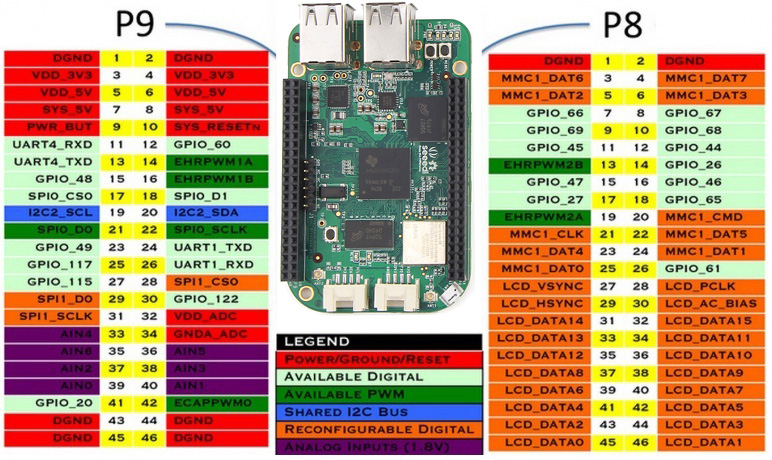
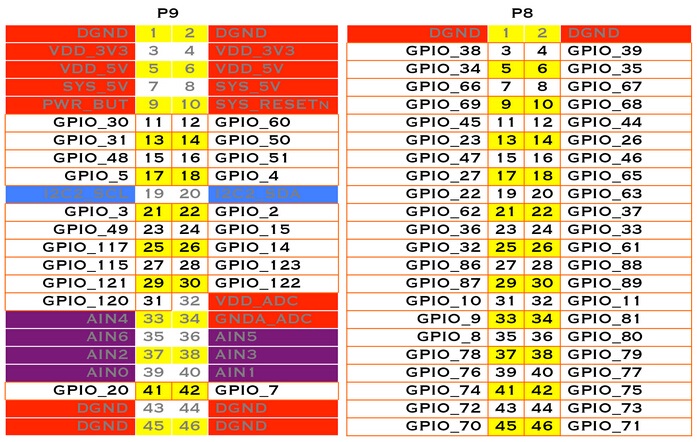
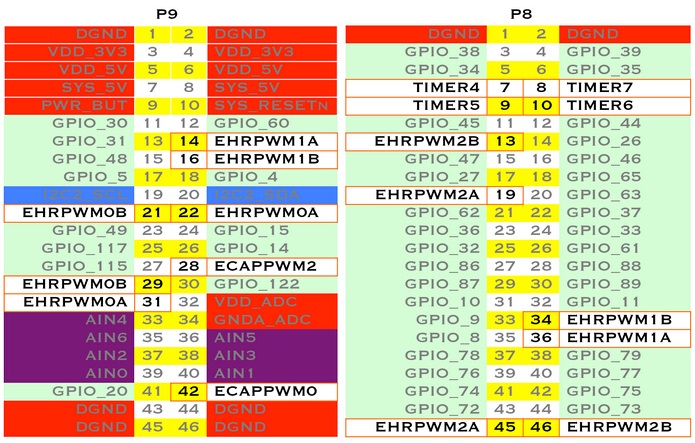
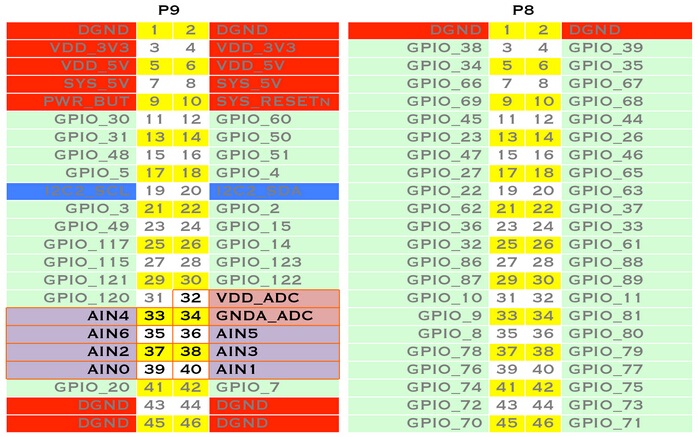
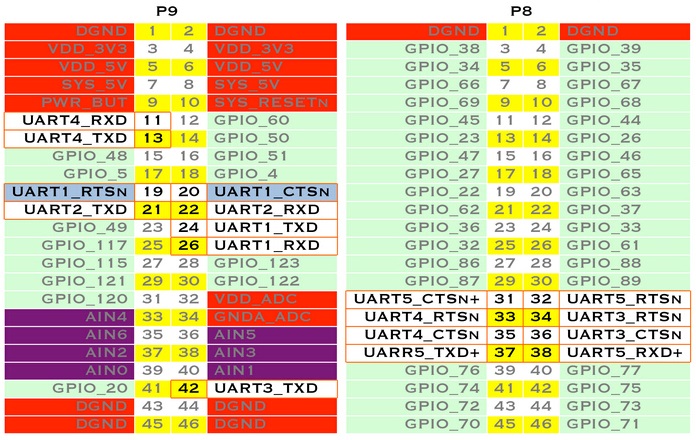
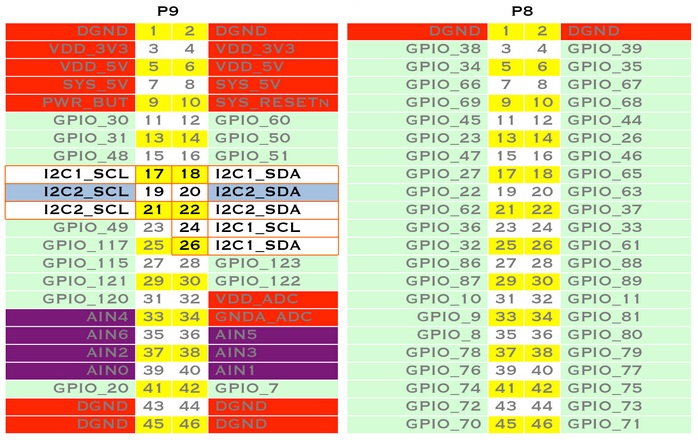
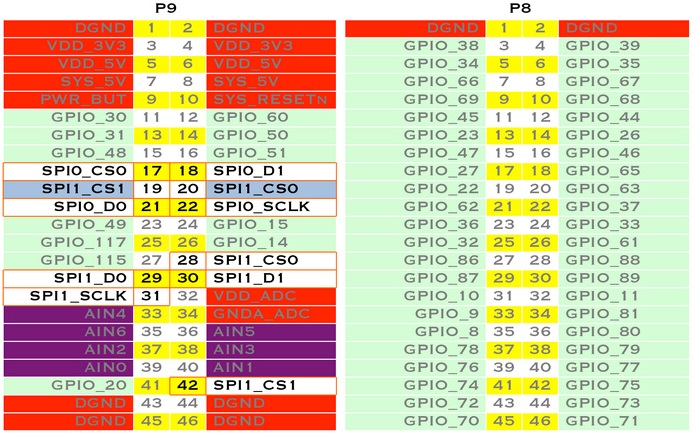
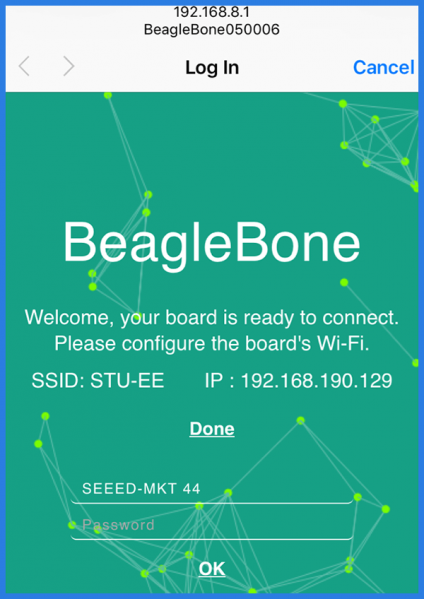
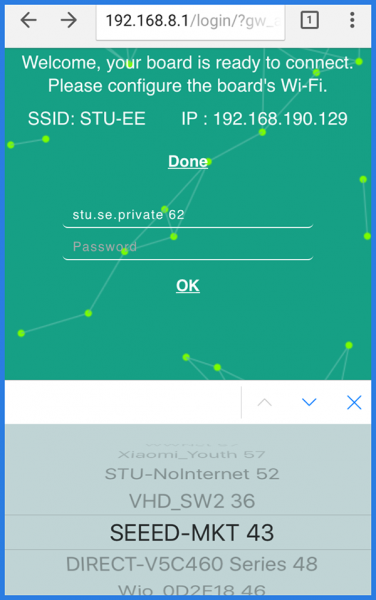
FEATURES
- • The first Wi-Fi + Bluetooth Low Energy (BLE) board from BeagleBone community
- • Built-in 2.4 GHz TI WLinkTM8 Module with two antenna solution
- • Onboard chip antenna
- • IEEE 802.11b/g/n compliant
- • FCC, IC, ETSI/CE, and TELEC certified
- • Supports AP+STA mode of communication
- • Comply with Bluetooth Advanced Audio Distribution Profile (A2DP)
- • Supports MRAA library
SPECIFICATION
| Boards Comparison | ||
|---|---|---|
| BeagleBone Black
| SeeedStudio BeagleBone Green
| SeeedStudio BeagleBone Green Wireless
|
| Processor: AM3358 1GHz ARM® Cortex-A8 | Processor: AM3358 1GHz ARM® Cortex-A8 | Processor: AM3358 1GHz ARM® Cortex-A8 |
| 512MB DDR3 RAM | 512MB DDR3 RAM | 512MB DDR3 RAM |
| 4GB 8-bit eMMC on-board flash storage | 4GB 8-bit eMMC on-board flash storage | 4GB 8-bit eMMC on-board flash storage |
| 3D graphics accelerator | 3D graphics accelerator | 3D graphics accelerator |
| NEON floating-point accelerator | NEON floating-point accelerator | NEON floating-point accelerator |
| 2x PRU 32-bit microcontrollers | 2x PRU 32-bit microcontrollers | 2x PRU 32-bit microcontrollers |
| USB client for power & communications | USB client for power & communications | USB client for power & communications |
| 1x USB host | 1x USB host | 4x USB2.0 host |
| Ethernet | Ethernet | Wi-Fi 802.11b/g/n 2.4GHz and Bluetooth 4.1 LE |
| 2×46 pin headers | 2×46 pin headers | 2×46 pin headers |
| HDMI port | 2xGrove connectors | 2xGrove connectors |
PART LIST
- • SeeedStudio BeagleBone Green Wireless x 1
- • USB Cable x 1
- • User Guide x 1
DOCUMENTS
- • For libraries and documents, please visit our Wiki page.
- • For technical discussion, please come to our Forum.
- • For projects that you would like to share with the community, please visit Recipe.
SeeedStudio BeagleBone Green Wireless is the first board in Beaglebone community with wireless connection and BLE enabled. SeeedStudio BeagleBone Green Wireless (BBG Wireless) is a joint effort by BeagleBoard.org and Seeed. The wireless and other on-board components make this board become a tiny laptop computer with router functions. The wireless components support MIMO (only dual input in dual out implemented) which makes data transmission quicker. You can also configure the AP mode of this development board to set it as a mobile router. We also provide highly adapted UPM libraries to make programming work easy and universal. Combined with rich Grove sensor, you can build more powerful and interesting IoT projects.
SeeedStudio BeagleBone Green Wireless is integrated with AM3358 1GHz ARM® Cortex-A8 processor, 512MB DDR3 RAM, 3D graphics accelerator, NEON floating-point accelerator, 2x PRU 32-bit microcontrollers, Wi-Fi 802.11 b/g/n 2.4GHz and Bluetooth 4.1 LE technology, four USB 2.0(host) ports, and two Grove sockets. It Supports AP and Station mode of communication. This board also complies with Bluetooth Advanced Audio Distribution Profile (A2DP). You can also use MRAA library to develop applications with this board.
Using this board is easy. For a beginner, we provided recoded and specialized UPM library for our dozens of sensors (We will add more of this kind APIs). With Grove modules, you can build your prototypes just by connect a module to BBG Wireless with Grove cables and call those highly abstracted APIs to execute intended behaviors. You can still use pin-connections and MRAA library, Bonescript and other capes (expansion functional boards in BeagleBone community). We also provide a Grove Base Cape for the situations of an amount of Grove modules to be connected.
Features
- The first Wi-Fi + Bluetooth Low Energy (BLE) board among BeagleBone community
- Built-in 2.4 GHz TI WLinkTM8 Module with two antenna
- Onboard chip antenna
- IEEE 802.11b/g/n compliant(Wi-Fi)
- FCC, IC, ETSI/CE, and TELEC certified
- Supports AP+STA mode of communication
- Comply with Bluetooth Advanced Audio Distribution Profile (A2DP)
- Supports MRAA library and UPM library
Specifications
| Processor | Sitara AM3358BZCZ100 1GHz, 2000 MIPS |
| Power Source | Micro type B USB Jack, 5 volts DC |
| Graphics Engine | SGX530 3D, 20M Polygons/S |
| SDRAM Memory | 512MB DDR3L 933 MHz |
| On-board Flash | 4GB, 8-bit Embedded MMC |
| LED Indicators | one for power, one for USB, one for WiFi, one for Bluetooth and four User Controllable LEDs |
| HS USB 2.0 Client Port | Access to USB0, Client mode via Micro Type-B USB |
| HS USB 2.0 Host Port | Access to USB1, Type A Socket, Total 1500mA LS/FS/HS, 4-Port hub |
| Serial Port | UART0 access via 6 pin 3.3V TTL Header |
| WLAN/Bluetooth | 2 MIMO Wi-Fi®, Bluetooth®, and Bluetooth Low Energy (LE) |
| SD/MMC Connector | microSD , 3.3V |
| Grove sockets | one UART, one I2C sockets |
| User Input | Reset Button Boot Button Power Button |
| Video Out | none(HDMI socket removed) |
| Audio Out | Via A2DP(Advanced Audio Distribution Profile) |
| Expansion Connectors | McASP0, SPI1, I2C, GPIO (69 max), LCD, GPMC, MMC1, MMC2, 7 AIN (1.8V MAX), 4 Timers, 4 Serial Ports, CAN0, EHRPWM(0,2),XDMA Interrupt, Power button, Expansion Board ID (Up to 4 can be stacked) |
| Expansion Connectors voltage | Power 5 volts, 3.3 volts, VDD_ADC (1.8 volts) |
| PCB dimensions | 86.4 mm(length) x 53.3 mm(width) or 3.4 inches(length) × 2.1 inches(width) |
| Max height | 19 mm(0.776 inches) |
| RoHS Compliant | Yes |
| Weight | 42 grams(1.48 oz) |
Comparison with BeagleBone Green and BeagleBone Black
| BeagleBoneBlack (BBB)MSRP: US 55 Dollars | SeeedStudioBeagleBoneGreen (BBG)MSRP: US 39 Dollars | SeeedStudioBeagleBoneGreen Wireless(BBGWireless)MSRP: US 44.9 Dollars |
| Processor: AM3358 1GHz ARM® Cortex-A8 | Processor: AM3358 1GHz ARM® Cortex-A8 | Processor: AM3358 1GHz ARM® Cortex-A8 |
| 512MB DDR3 RAM | 512MB DDR3 RAM | 512MB DDR3 RAM |
| 4GB 8-bit eMMC on-board flash storage | 4GB8-bit eMMCon-board flash storage | 4GB 8-bit eMMC on-board flash storage |
| 3D graphics accelerator | 3D graphics accelerator | 3D graphics accelerator |
| NEON floating-point accelerator | NEON floating-point accelerator | NEON floating-point accelerator |
| 2x PRU 32-bit microcontrollers | 2x PRU 32-bit microcontrollers | 2x PRU 32-bit microcontrollers |
| USB client for power & communications | USB client for power & communications | USB client for power & communications |
| One USB host | One USB host | Four USB host |
| Ethernet | Ethernet | Wi-Fi 802.11 b/g/n 2.4 GHz and Bluetooth 4.1 LE |
| 2×46 pin headers | 2×46 pin headers | 2×46 pin headers |
| HDMI port | Two Grove connectors | Two Grove connectors |
Hardware Overview
SeeedStudio BeagleBone Green Wireless hardware details
No.
| Name | Function | |
|---|---|---|
| 1 | LEDs | Indicates the system status |
| 2 | Reset Button | Allow the user to reset the processor |
| 3 | Power Button | Initiate the power down sequence |
| 4 | P8 | I/O expansion connector |
| 5 | eMMC | On board MMC chip that holds up to 4GB of data |
| 6 | User & Boot Button | Force to boot from Micro SD Card or Switch the Wi-Fi mode between AP and station mode |
| 7 | Grove Interface | Grove – UART Port |
| 8 | Grove Interface | Grove – I2C Port |
| 9 | DDR3 | 512MB DDR3 is the Dual Data Rate RAM memory |
| 10 | Processor | Sitara AM3358BZCZ100 is the processor of the board |
| 11 | USB Hub Controller | GL852G USB 2.0 MTT Hub Controller |
| 12 | Wi-Fi&BT Module | TI WiLink 8(WL1835/WG7835-V0) IEEE 802.11b/g/n, Bluetooth.Bluetooth LE, SISO& MIMO supported |
| 13 | USB Host*4 | Connect different USB interfaces such as Wi-Fi, BT, Keyboard, etc. Can power up to 1.5A |
| 14 | TPS65217C | Provides the power rails to the various components on the board. |
| 15 | Serial Debug | Serial Debug Port |
| 16 | P9 | I/O expansion connector |
| 17 | Antenna base | Increase the signal strength |
| 18 | Antenna base | Increase the signal strength |
| 19 | USB Client | Connect to a PC that can also power the board |
| 20 | Micro SD Slot | A place where micro SD card can be installed |
Note that DO take care as you handle the USB micro type-B socket, or you might break the socket off.
expansion Headers
Note that The expansion interface on the board is comprised of two 46 pin connectors. All signals on the expansion headers are 3.3V unless otherwise indicated.
Note that do not connect 5V logic level signals to these pins or the board will be damaged. We do not recommend that using other ways to power up this board except powering up with USB cable.
The expansion headers provide extensive I/O capabilities.
Expansion Headers
Each digital I/O pin has 8 different modes that can be selected, including GPIO.
65 Possible Digital I/Os
In GPIO mode, each digital I/O can produce interrupts.
PWMs and Timers
Up to 8 digital I/O pins can be configured with pulse-width modulators (PWM) to produce
signals to control motors or create pseudo analog voltage levels, without taking up any extra
CPU cycles.
Analog Inputs
Make sure you don’t input more than 1.8V to the analog input pins. This is a single 12-bit
analog-to-digital converter with 8 channels, 7 of which are made available on the headers.
UART
There is a dedicated header for getting to the UART0 pins and connecting a debug cable.
Five additional serial ports are brought to the expansion headers,
but one of them only has a single direction brought to the headers.
I2C
The first I2C bus is utilized for reading EEPROMS on cape add-on boards and can’t be used for
other digital I/O operations without interfering with that function, but you can still use it
to add other I2C devices at available addresses.
The second I2C bus is available for you to configure and use.
SPI
For shifting out data fast, you might consider using one of the SPI ports.
Package includes(main parts)
| Parts name | Quantity |
|---|---|
| SeeedStudio BeagleBone Green Wireless | one piece |
| User manual(brief copy) | one piece |
| USB cable (Type-A to micro Type-B) × 1 | one piece |
Preliminary work for programming
Use station mode to connect local web server
- 1. Once you have connected BBG Wireless to your computer or Mac with USB cables (type A to micro type B). A folder will pop up and you click the file START.htm. Then follow guidance to install driver. You can visit the site http://beagleboard.org/getting-started#step2 (only step2) to install driver. After you have driver installed successfully, you are connected to Internet with station mode. And you can visit the web server (a local server is built on BBG Wireless system) to by click: http://192.168.7.2.
- Note that in some cases, you may need to change a web browser to login the local server.
- 2. Communicate with BBG Wireless system with SSH client. After login to local web server successful, Open an SSH client such as putty. Then select protocol SSH, input server IP 192.168.7.2 and use default port 22. Click Yes after that a confirming dialog pops up. Now you configure the embedded system (a Debian Linux distributions) on BBG Wireless. For other SSH clients, the responses from may differ, but you can still use the host information mentioned to connect with embedded system.
- Note that And in general, you shall create a password of accessing your board’s AP, the command to change password in terminal is: echo “xxxxxx” > /etc/wificonfig/password
Use AP mode to connect local web server
- In rare cases, you might need to connect local server in a wireless manner. Once you have connected BBG Wireless to your computer or Mac with USB cables. On a Wi-Fi enabled computer or a laptop Mac, you can find an AP named BeagleBonexxxx. Connect this AP and click http://192.168.8.1. Then you will login to the local server in BBG Wireless.
- Note that in some cases, you may need to change a web browser to login the local server.
Connect another device with AP provided by BBG Wireless
One of biggest feature of BBG Wireless is that it can be used a router. Connect your another Wi-Fi enabled device to the AP BeagleBonexxxx. Open your browser and type 192.168.8.1 in the address bar. Then select another Wi-Fi network name which can be connected to Internet and its password as following figure shows. Tip: use the arrow to up or bottom to switch different input box on phones
- Tip: In some device such as Iphone, you may not have to input 192.168.8.1 in Wi-Fi enabled device’s browser address bar, the device will switch to Wi-Fi connection page in browser automatically.
- Click OK and wait few seconds, after then your device are connected to the Local area network which is consist of BBG Wireless and your device. We will improve this functionality to make it connect to Internet rather than a local area network.
Update to latest image
- You can find a guidance for updating to latest image at: https://beagleboard.org/getting-started#update.
- Note that you need to select the image that is fit for BBG Wireless.
- Note that only v8.4 or above versions of image file can be used flashed to SeeedStudio BeagleBone Green Wireless .
- Tip You can find latest and stable images for BBGW at https://beagleboard.org/latest-images. You can find all newest and testing images at https://rcn-ee.net/rootfs/bb.org/testing/2016-06-06/seeed-iot/. For latter address in this paragraph, all images for BBG Wireless are under a folder named seeed-iot, you can change directory to find latest ones. Note that only the file with the string blank in its file name is suitable for updating.
Extra operations to updating BBG Wireless
- 1. Use the way mentioned to connect SSH client with BeagleBone Wireless to access operation system(Debian) embedded.
- 2. We suppose you that you have written fitting image to a micro SD card. And you have root privilege right now. Insert microSD card to the slot on the back side of BBG Wireless. Run following code in a terminal to before you insert microSD card, run following code again after you insert microSD card. You will find another MMC device which may contain string mmcblk1p1. So you have inserted correctly.
ls /dev/mmc*
- 3. Run following code to mount the microSD card device.






دیدگاهها
هیچ دیدگاهی برای این محصول نوشته نشده است.